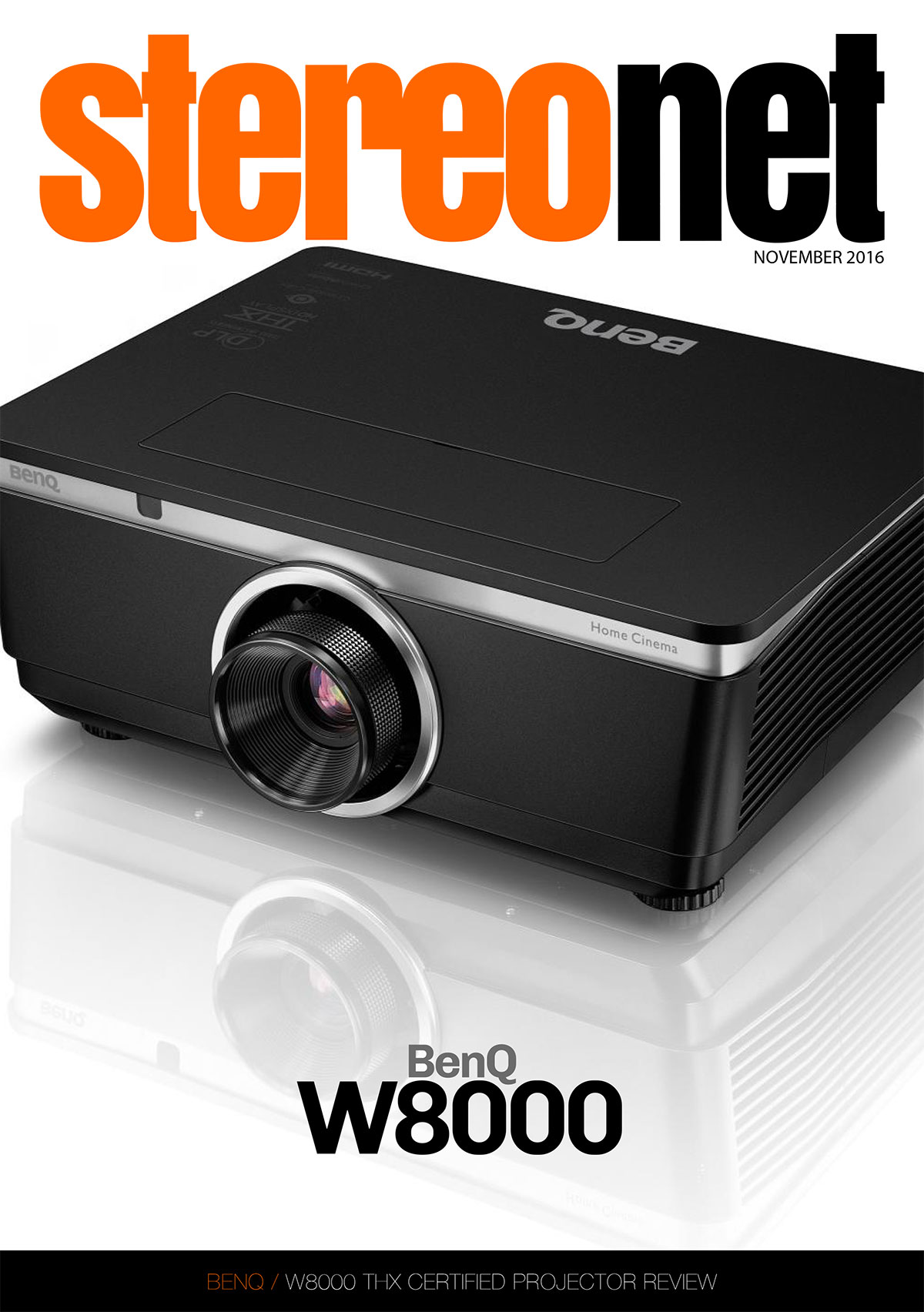BENQ W8000 THX CERTIFIED PROJECTOR REVIEW

Prefer to read the PDF? Click below to download our in-depth review of the BenQ W8000 THX Certified Projector. Otherwise, read on.
Since spinning off from parent company, Acer, in 2001, Taiwanese based multi-national BenQ has grown significantly.
While still manufacturing PC monitors and peripherals, its product range has expanded to include projectors for business, education and home use. At the time of writing, BenQ’s current range includes 11 different projectors for the home theatre market, starting with the entry level TW526 RRP $499, up to the subject of this review, the W8000 RRP $4,499. The W11000 4K projector has also just been announced, which will sell for RRP $7999.
As a professional ISF calibrator, having previously calibrated the W6000, W7000 and W7000+ this was not my first encounter with BenQ’s home theatre projectors. I have been impressed by their ability to provide a bright film like image at a competitive price point. With a higher RRP than the W7000+, the W8000 is more in the ‘mid-range’ projector camp, so I was very interested to see how it performed.

What’s in the box?
The W8000 is a HD (1080p) single chip DLP with a claimed contrast ratio of 50,000:1 (FOFO). With an impressive range of features for its price point, the W8000 includes THX Certification, ISFccc Certification, Rec. 709 (HDTV) colour performance, dynamic iris (in bright mode only) and the choice of five different optional lenses.
The W8000 is housed in a matt black chassis with silver edging. Its centre mounted lens has a throw ratio of 1.51 (standard lens) and horizontal and vertical lens shift, providing enough flexibility for most installations. The back of the unit hosts 2 HDMI inputs (HDMI 2 MHL), 1 USB input, RS232 input, 12 Volt trigger and 2 IR receivers (front and back).
Lens adjustment is a manual affair, with zoom and focus located on the lens ring and lens shift and keystone correction accessed via a pull down flap on the top of projector. There are adjustable feet for table or shelf mounting and ventilation is located to the sides and rear of the projector.
Also included in the box were two pairs of active 3D glasses, a quick-start guide, CD-ROM (with user manual) and of course a remote. The remote has large easy to read buttons and can be backlit with a quick press of the ‘light’ button.
Calibration
.jpg)
For full calibration graphs and pre / post calibration results and graphs, please download the PDF review.
The W8000 has eight picture modes (Bright, Vivid, THX, Game, 3D, User 1 and User 2). An ISF Calibrator can unlock two additional picture modes (ISF Day and ISF Night picture). As well as the standard picture controls (brightness, contrast, colour etc.), the W8000 features more advanced calibration controls, including a CMS (colour management system) for those who choose to have their projector professionally calibrated. As most will put their projector in THX picture mode and not give it a second thought, I chose to conduct the initial measurements and calibration from the THX mode.
BenQ’s projectors have a reputation for offering good light output and the W8000 remains true to form, measuring 32 ft-L* (foot-lamberts) with the lamp in normal mode and 27 ft-L in Eco mode. This high amount of light output means that the W8000 is a candidate for rooms that are not completely light controlled and for those who favour a brighter picture. If you plan on viewing the W8000 in a light-controlled room and prefer something closer to the recommended 12-16 ft-L (depending on which standard your referring to), it’s simple enough to reduce the W8000’s light output by lowering the contrast control and putting the lamp in Eco mode. This also carries the additional benefit of lowering fan noise and prolonging lamp life.
To have good greyscale performance, a display (projector or TV) needs to achieve an even RGB (red, green & blue) percentage output of 100% (or more precisely x.313 x.319) from just above black, right through to white. Diagram 1 shows the pre-calibration performance of the W8000 in THX mode. Measurements were taken in 10% steps beginning with 10% (just above black), through to 100% (white). While green was extremely accurate and the amount of red error was low, blue hovered around 90%. I have yet to encounter a projector (or TV for that matter) with accurate ‘out of the box’ greyscale tracking and in this regard the W8000 was no better or worse than other projectors I have tested.
After calibration the W8000 achieved excellent greyscale tracking in THX mode, with all greyscale errors able to be reduced below the visible error threshold, with the exception of 10% (10% above black). Even at 10%, the amount of error was very low and much better than many other displays I have measured.
Gamma (EOTF) determines how quickly or slowly, a display rises out of black. If it comes out of black too slowly the picture will look dim and shadow detail will be lost. Conversely, if a display comes out of black too fast the picture will look noisy, washed out and one-dimensional. Correct gamma tracking in a display will preserve shadow detail and give a display a sense of depth, or dimensionality.
Prior to calibration, the W8000’s gamma averaged 2.15 in THX mode. After calibration, average gamma was 2.30 with very little error. It is rare to see gamma tracking this accurate, even after calibration and I was hopeful that it was a sign of good things to come.
.jpg)
One of the key features of the W8000 is its Rec. 709 HDTV colour standard. If you’ve never heard of Rec. 709 before, you may be wondering why this is so important.
Shown in Diagram 5. Colour, is the CIE 1931 colour space. The ‘horseshoe’ shaped area of colour represents how we see colour and the smaller triangle contained within it represents the Rec. 709 HDTV colour standard. As all the high definition material we watch is mastered in the Rec. 709 standard, if our projector or TV outputs colour in this same standard we get a faithful reproduction of the source material. In other words, were seeing every colour exctactly as the movie makers intended it.
There are six small white squares located at the tips and middle point of the Rec. 709 ‘triangle’. The white squares are the target points the primary colours (red, green and blue) and secondary colours (yellow, cyan and magenta) need to hit in order to accurately achieve the Rec. 709 colour standard. The coloured circles show the measured values of the primary and secondary colours both prior to greyscale calibration and after greyscale calibration. The small coloured triangles show the measured values of the primary and secondary colours after calibration.
You may notice that although the greyscale calibration greatly improved the white colour balance (represented by the small white circle and triangle within the larger Rec. 709 triangle), it only improved colour performance marginally, with the exception of Magenta, which was slightly worse after greyscale calibration.
It’s for this reason that the W8000, has a fully functional colour management system (CMS) contained within its advanced calibration menu. The CMS located within the THX mode allows control over the the saturation, hue and brightness of every colour…. and it worked very well.
You will see in Diagram 6: Rec 709 Post CMS Calibration shows the colour performance of the W8000 after CMS calibration, which conforms very accurately to the Rec.709 colour standard with any error below the visible threshold. With excellent greyscale, gamma tracking and accurate Rec. 709 performance, I was keen to see how the W8000 performed with actual viewing material.
.jpg)
Performance
One of my favourite ‘demonstration BluRays’ is The Wolverine. Released in 2013, it has both reference grade audio and video. True to its DLP technology, the W8000 turned in a very film like performance, with a beautiful sense of depth thanks in large part I’m sure to excellent gamma tracking.
While the colour of the temple and its surrounding gardens during Yoshidas funeral looked very natural, skin tones weren’t as convincing. While Wolverine and Yukio’s flesh tones are reddish, they both looked too red. Revisiting both the “Flesh Tone” and main colour control fixed this, with skin tones becoming both very natural and convincing.
Moving to the scene when Shingen follows Viper into Tokyo’s alley-ways and streets at night the W8000 once again displayed a great sense of depth, with background detail never being lost. While black levels were decent, they weren’t up to same levels I have seen from some of the W8000’s competitors.
Switching to some older material, Lawrence of Arabia was shot in 1962 with a mixture of Super Panavision 70 and 35mm film. In 2012 it was given a 4K restoration for its 50th anniversary BluRay release. The W8000 provides a very film-like presentation of the movie, remaining true to the source material. Once again colour reproduction was excellent with the warm hues of the desert very naturally rendered and skin tones accurately captured.
.jpg)
Conclusion
While the W8000 doesn’t offer the last word in black level performance, for those who prefer a brighter picture they may just have found the perfect match. It also means that it may be better than some of its competitors in a room that isn’t able to be completely blacked out. With its very film-like presentation, the W8000 has an image that many are going to immediately warm to.
The only thing that may give you pause is the impending release of BenQ’s W11000 Ultra HD projector …
For full specifications visit BenQ Australia
Tony O'Brien
As the owner of Clarity Audio & Video Calibration, Tony is a certified ISF Calibrator with over a decade of experience. Tony is an accomplished Audio-Visual reviewer specialising in theatre and visual products for over a decade at StereoNET.
Posted in: Home Theatre | Visual
JOIN IN THE DISCUSSION
Want to share your opinion or get advice from other enthusiasts? Then head into the Message
Forums where thousands of other enthusiasts are communicating on a daily basis.
CLICK HERE FOR FREE MEMBERSHIP
Trending
applause awards
Each time StereoNET reviews a product, it is considered for an Applause Award. Winning one marks it out as a design of great quality and distinction – a special product in its class, on the grounds of either performance, value for money, or usually both.
Applause Awards are personally issued by StereoNET’s global Editor-in-Chief, David Price – who has over three decades of experience reviewing hi-fi products at the highest level – after consulting with our senior editorial team. They are not automatically given with all reviews, nor can manufacturers purchase them.
The StereoNET editorial team includes some of the world’s most experienced and respected hi-fi journalists with a vast wealth of knowledge. Some have edited popular English language hi-fi magazines, and others have been senior contributors to famous audio journals stretching back to the late 1970s. And we also employ professional IT and home theatre specialists who work at the cutting edge of today’s technology.
We believe that no other online hi-fi and home cinema resource offers such expert knowledge, so when StereoNET gives an Applause Award, it is a trustworthy hallmark of quality. Receiving such an award is the prerequisite to becoming eligible for our annual Product of the Year awards, awarded only to the finest designs in their respective categories. Buyers of hi-fi, home cinema, and headphones can be sure that a StereoNET Applause Award winner is worthy of your most serious attention.